Key Tracking Assistance
A smart solution that keeps track of key location & history.
Key Tracking Assistance
Key Assistance is a tracking solution for vehicle keys.
It tracks where and who has the vehicle key.
The app records the day, the time, and the place where the key is transferred from one person to another by scanning the barcode or the QR code attached to the key.
Download for your OS

Download
For Your IOS

Download
For Your Android
System & Application Benefits
The system is designed to maintain the location, path, and control of the keys once removed from the key track (if you have one) or wherever it is located; and in your custody avoiding unwanted losses.
It is a quick way to locate the key and know who has it.
Key Linking Process
Each key is registered using the Vin# or Stock# of the previously loaded vehicle, either by automatically transferring inventory, or by a manual transfer.
The system provides an option to print QR codes on small labels. With the link process the key of the vehicle can be assigned and thus used to access the information in the system faster. (Optional)
Users
Each user must be registered in the system with the full name and phone number. There is also a pre-created role.
Once the user is created, the system generates a unique QR code, which is used to link the user’s phone with the system, making the registration fast and secure.
Events
The system has different events which are used every time a process is made with the key.
These events are:
- Get Key: used every time someone takes possession of the key
- Transfer Key: If the person who needs the key does not have the app installed and is not registered in the system, this option allows you to make the transfer. The system will request that the person’s name and phone number be entered and a photo taken to leave a record. (This is only recommended in those cases where the person being given the key, is trusted).
- Back to Machine: key is returned to the Key Track or a safe place.
- Sold: the vehicle was sold and the key was given to the New Owner.
- Auction: When the vehicle is taken to an auction.
Event Log
The process to maintain key tracking is simple and fast. Once removed from the key cabinet or where it is held in custody, the user using the telephone application can types the Vin# or stock# or scans the QR/bar code of the key and makes the selection of an event which is recorded along with the date, time, place and name of the user.
If another person needs that same key, it is not necessary for the user who has the key in possession to return it to the key track or safe place. The person who needs the key must do the same step that the first user did when removing the key from the Key Track or safe place.
You can also transfer the key to a person who is not registered in the system (see events)
Access to the System
It can be accessed from the web using a computer or tablet.
To operate the system you must install the application specially designed for the phone, available in the Apple store or Play store.
Optional Location Tracking
We also have the possibility of adding the location of the vehicle once parked with a simple step. With this we would avoid long walks trying to locate the vehicle when it is needed.
History
All events are saved in the cloud and can be viewed using any device, at anytime from anywhere.
Custom Secure Login
Personal User Information
A User will have their information safe and secure with their own login for the system.
This ensures that each user gets their work history and processes saved across all platforms and devices.
Custom Account Roles and Access
Accounts are set up to suit your organizational structure and hierarchy.
Set up a system that gives you control on everything you and your users do. With everything custom: from user access to admin controls.
Dealer or User Functionality
When external users need to be added to the system you have the option for a different login type with a separate interface (yet still connected with the dealership system).
For self service parking or other uses, this is a great way to give temporary access to your system, creating a better more inclusive customer experience.
Smart Search Methods
Smart QR Scanning
With simpe to use QR codes you can quickly and easily scan and process keys.
This means less time writing down times or key information, more time providing a great customer experience.
Get Complete Connected Information
With a QR scan you’ll get information about check in time, previous usage history, customer name, and more.
Manage keys like never before, with all important customer and vehicle data connected, ready for your viewing.
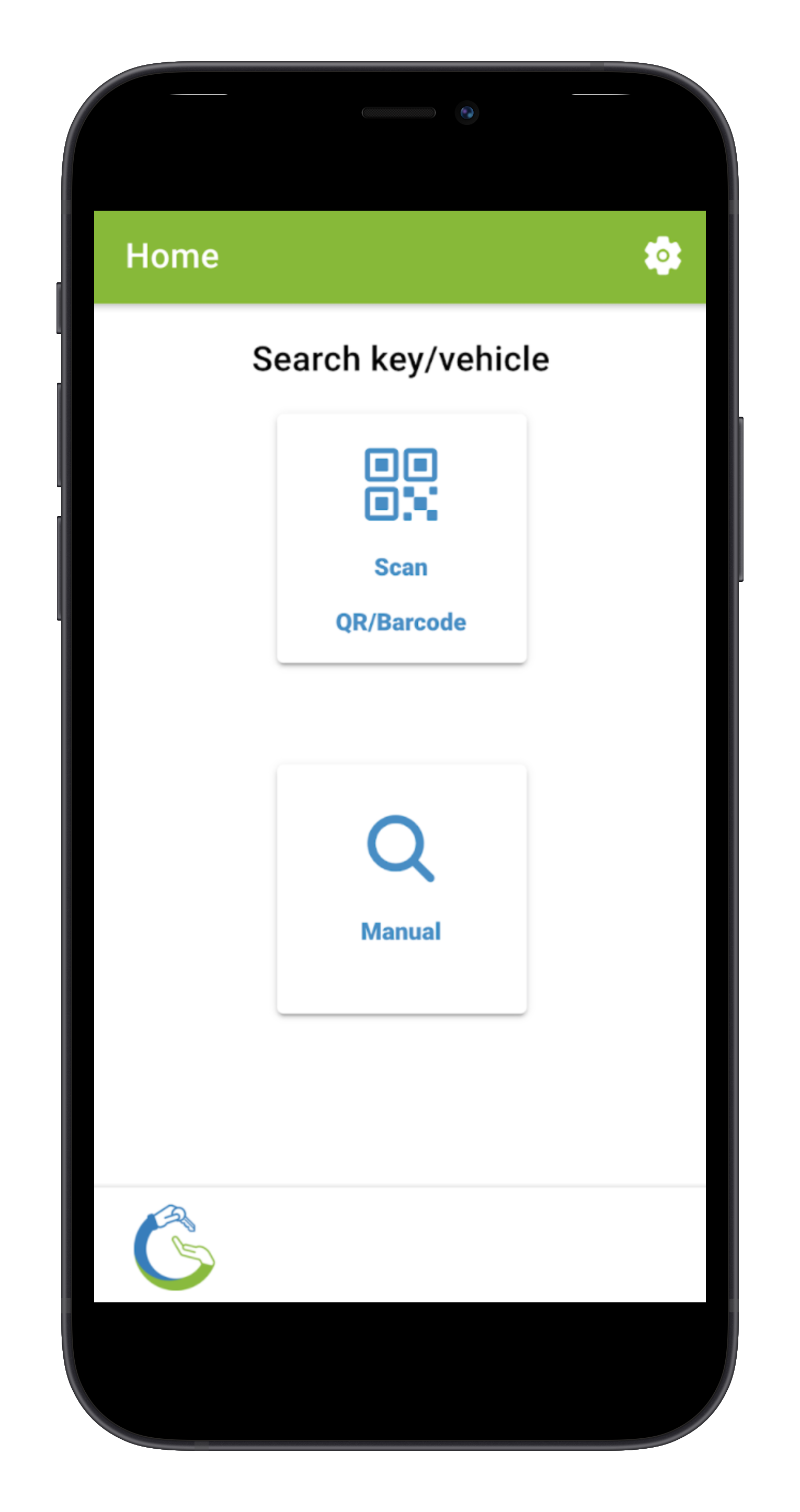
With Multiple Entry Methods
Vin or Stock Search Options as well
No search option is neglected, you have the option to use VIN number or Stock number to manage your keys and vehicles.
This allows for custom handling methods, able to best suit your needs.
Code or Image Scanning Ability
Adding to your many search options, you can scan custom codes or saved images to find key and vehicle information as well.
No matter your businesses preferred method of key management, our application will fit right in.
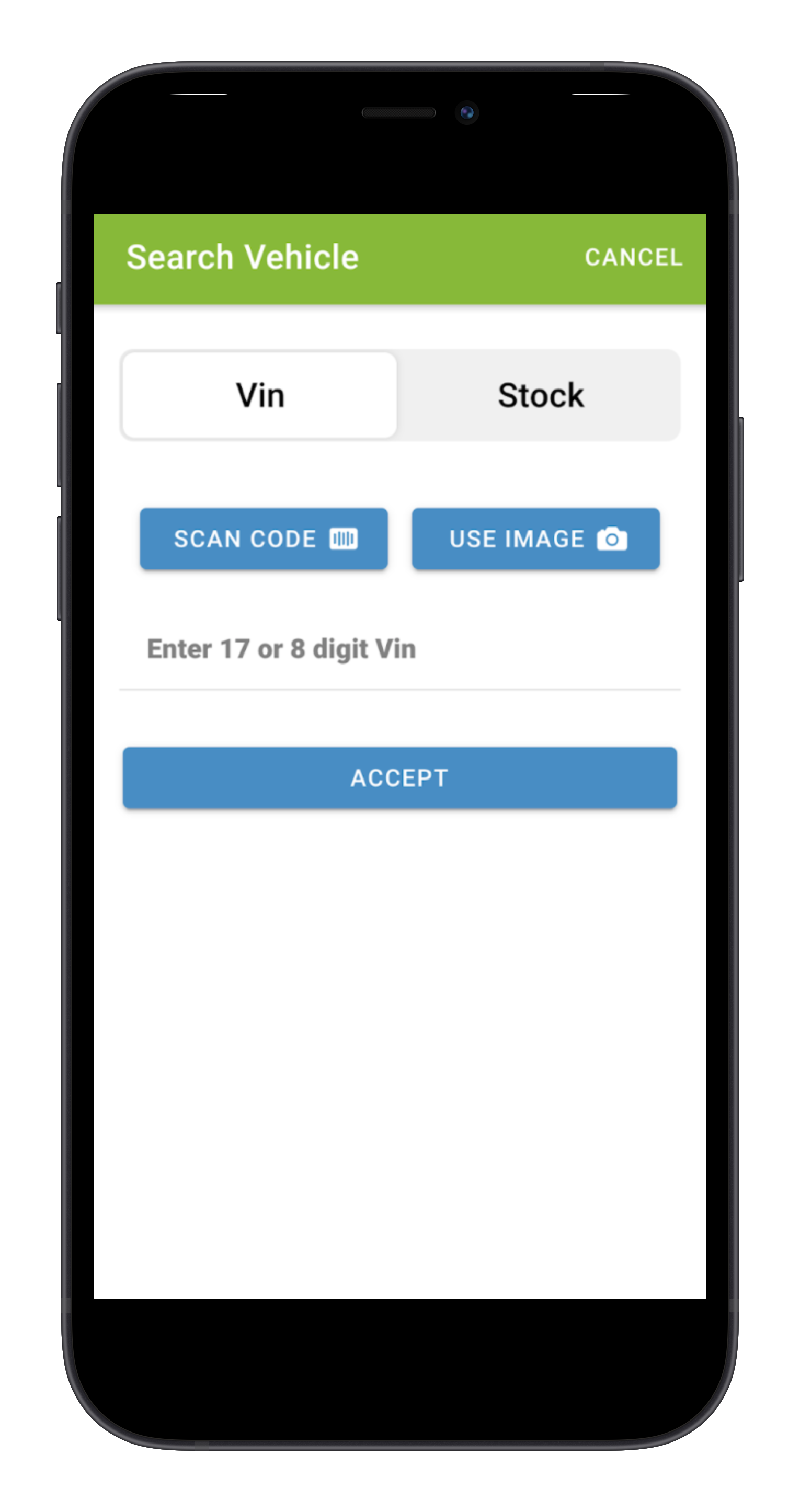
See if Our System is Right for You
Speak with a specialist and see how SRS Suite and our applications can help your unique needs.
